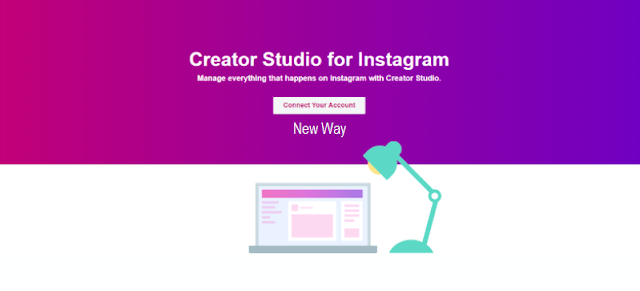Analyzing Instagram accounts managing
through Creator Studio
A couple of months
ago, we already wrote about the emergence of a new type of account on Instagram
- the author’s account. The account is intended primarily for bloggers, as well
as for media individuals who do not need to conduct their business, but there
is a need for advanced analytics. Now Instagram is still expanding the
possibilities for this type of account. In addition to new features in the
Instagram application, switching from a personal account to an author’s account
gives access to Creator Studio (Author’s Studio). This service is designed to
access Instagram from personal computers. This is directly related to the new,
recently created service from Facebook. We’ll show you how to access and
configure Creator Studio.
IMPORTANT
Author accounts do not
have the ability to connect APIs for third-party tools. The Instagram API only
supports business profiles. This means that any planning tools, analytics tools
or other applications require a business profile. Switching to the author’s
account, you will lose this opportunity and will no longer be able to use the
third-party planning, monitoring or auto-posting services that you used to
create content from your computer.
Author Instagram accounts have access to analytics using Creator Studio
Creator Studio works
as a management tool for a special Facebook service that allows you to view all
the contents of your Instagram account from your computer, as well as its
statistics. This information is not different from what you see in the
Statistics application, but it gives you access to all the data directly in the
browser, without requiring a third-party tool.
After you open Creator
Studio on your computer, you can connect to it a Facebook profile, associated
with the profile of the Facebook page and Instagram
account. When you log in, Creator Studio opens a Facebook page by default, but
you can click the Instagram icon at the top of the page and connect to your
Instagram profile.
After connecting to
your Instagram profile, you can view all the information about publications.
You can sort by all types of content or by individual types of content: video,
photo, carousel, storyline, and IGTV.
In the Content
Library, you can view basic information about individual publications,
including likes and comments, and the date of publication. When you go to the
History tab, you can see the coverage of each post on Instagram.
You can also use the
Content Library to sort content by date range or use the search bar to search
for specific content associated with any keyword or phrase.
The “Statistics” tab
in the left side panel contains two sections: “Actions” and “Audiences”. On the
“Actions” tab, all visits to websites, answers to action buttons and profile
visits are broken down, which supplement the profile coverage data for the last
week. As with Instagram analytics, all of these details are only available in
the last 7 days.
The Audience
Statistics tab displays the same data as the Instagram app. In addition, it
shows the demographic data of your audience by age and gender, as well as
information about when they are most active on the platform.
Instagram accounts of authors can create advertising messages mentioning partner brands
When switching to the
author’s account, one of the biggest incentives for brands and bloggers maybe
the ability to create advertising posts with their preferred brands. Authors
can tag in their posts certain products of trademarks that the authors
collaborate with, and users can easily purchase this product.
So far, this feature
is only available to a small select group of bloggers. As the program expands,
more authors are expected to gain access to the feature. We hope that the
function will be useful both for the authors themselves and for companies that
want to increase their sales.
Conclusion
Despite the fact that
new interesting features have appeared in the accounts of the authors, there
are some disadvantages that should be remembered.
Once again, you will
have to prepare all your publications from the native Instagram application and
publish them right there. Even if Instagram opens the API for author accounts,
third-party services will still have to transcode their applications in order
to accept and process these additional account formats. There is no guarantee
that all tools will include Instagram author accounts in their support. In
addition, the likelihood that Instagram will expand the capabilities of the API
is very small. The trend today is just the opposite.
Another point to
consider - Creator Studio does not allow posting on Instagram. Creator Studio
is a good feature for accessing Instagram from a computer. But she still does
not support posting content for Instagram. When switching to the author’s
account, for all the functionality of this management tool, you simply will not
have the opportunity to post to Instagram from a computer. True, Instagram
announces the appearance of the possibility of posting Instagram posts from a
computer through Creator Studio, but the timing of this feature is unknown.
Should I switch to the
author’s account? Honestly, at the moment this account format is most likely
not very attractive for most companies. Some brands and bloggers will see the
value of additional statistics and will be able to use new analytics to measure
the dynamics of their audience. If these authors do not rely on third-party
planning tools or applications, then yes, they will see the benefits of this
new account format. However, most companies, obviously, will not find
sufficient arguments in favor of switching to a new interface.
When in the future advertising publications for branded partners
will be available to more authors, a significant group of companies will find
real value in these profiles. And perhaps then Instagram will include author
accounts in API access to allow third-party planning and access to metrics.
This will make the transition to the author’s account much more valuable and
attractive for many brands.